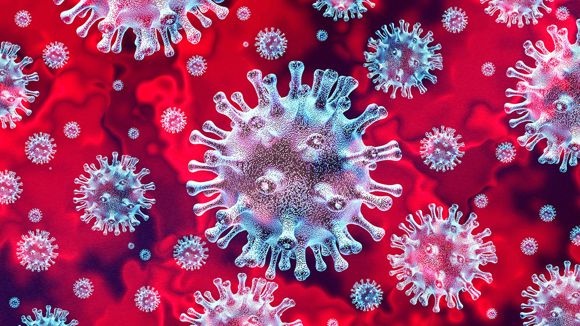If you want to know how to clean up your inbox – and get your e-mail under control – we’ve got the best solution for you – and it’s free.
Let’s face it, we get far too many e-mails in a day. From that website you visited for recipes, to your barre class to your banking statements, each e-mail adds up to an overflowing inbox nearly every single day. And for most of us – it can be completely overwhelming. We already know that part of how to create a success mindset is goal setting- and a manageable e-mail inbox should be a goal so you can focus on productivity instead of inbox management. If you want to know how to clean up your inbox, we’ve got a great solution for you and it costs nothing.

Enter: Unroll.Me
Unroll.me is an online service that “rolls up” e-mails from the senders you choose into one daily e-mail. The best part of it is, there’s no cost at all and every single step is under your control at all times. Essentially, Unroll.me makes its money from anonymously using your purchase habits to study online consumer purchasing trends. In other words, it’s free for you to use it.
Choose The Senders You Want To Roll Up
Let’s say you signed up for the rewards program at the ice cream shop down the street. You can’t unsubscribe from them or risk losing your precious rewards points, but you also don’t need to be bothered with the daily e-mail you get telling you today’s flavors. You can roll up the e-mails from the ice cream shop. How about the pet store that randomly sends 25% off coupons but you don’t want to see the other 14 e-mails they send per week? Roll it up. But, what about your bank, whom you do want to immediately receive every e-mail you get from them? Just choose not to roll those up. The set up stage also gives you a visual list of every single e-mail subscription service you are signed up for and gives you the chance to unsubscribe. This lets you unsubscribe from places you haven’t used in years with one simple click.

Enjoy A Much More Manageable Inbox
When you’re done setting it up, you will have chosen what senders e-mails can be rolled up into your daily Unroll.Me e-mail and which ones you are letting come through immediately. Every day, you’ll get an e-mail from Unroll.me with the rolled up e-mails in one easily digestible e-mail. This lets you quickly scroll through to see if there’s something interesting.
Another amazing feature is that it is all searchable. So if you happen to miss the 25% off coupon from the store you were looking for in the Unroll.me e-mail, you can use your usual e-mail app and search for it just like you do now.
If you were looking how to clean up your inbox, Unroll.me is the best solution we’ve found. It saves you a ton of time that allows you to do more productive things with that time that you would have been otherwise spent sifting through e-mails.
What do you think? Tell us in the comments and be sure to subscribe to our very own e-mail newsletter for more tips and tricks to help you transform your life!