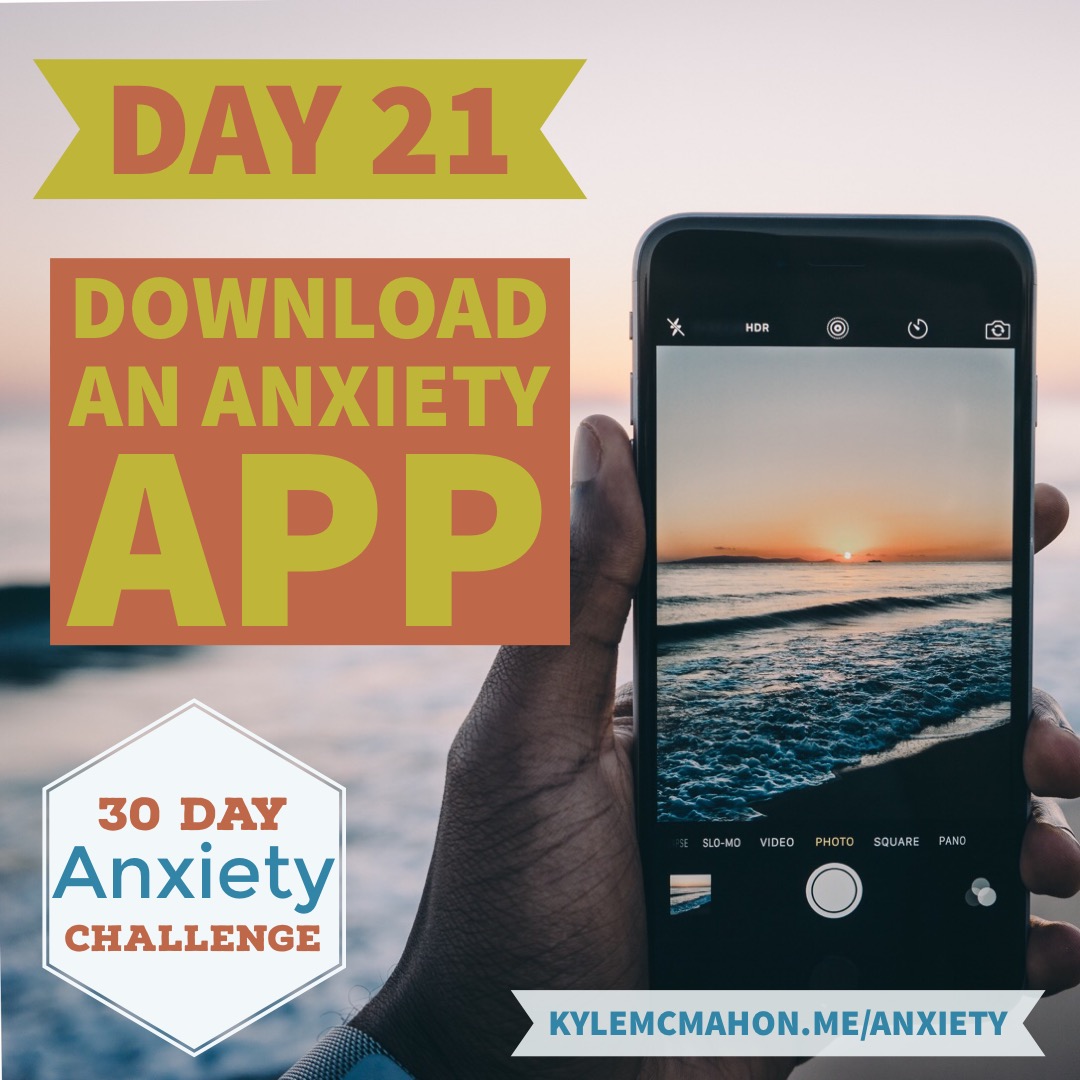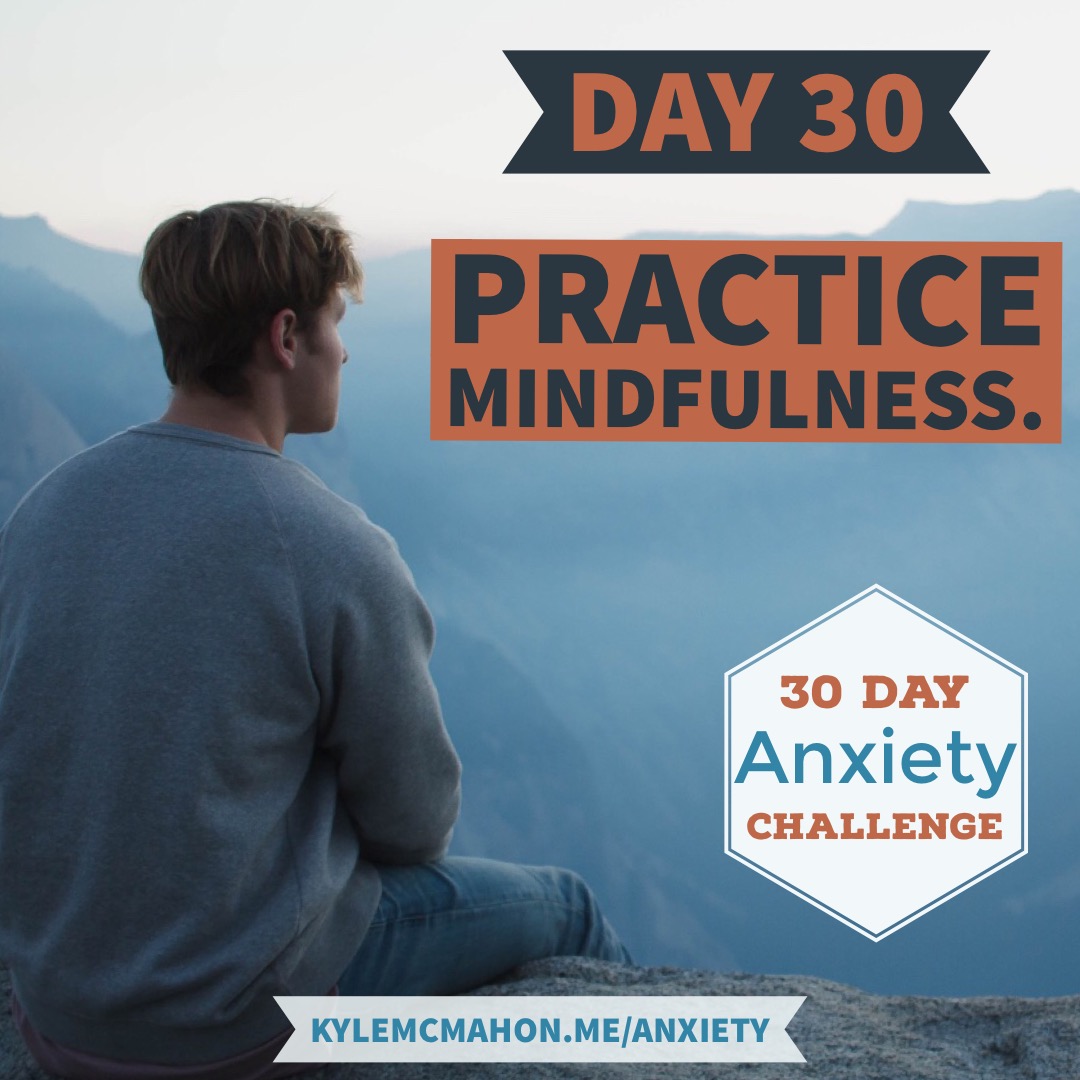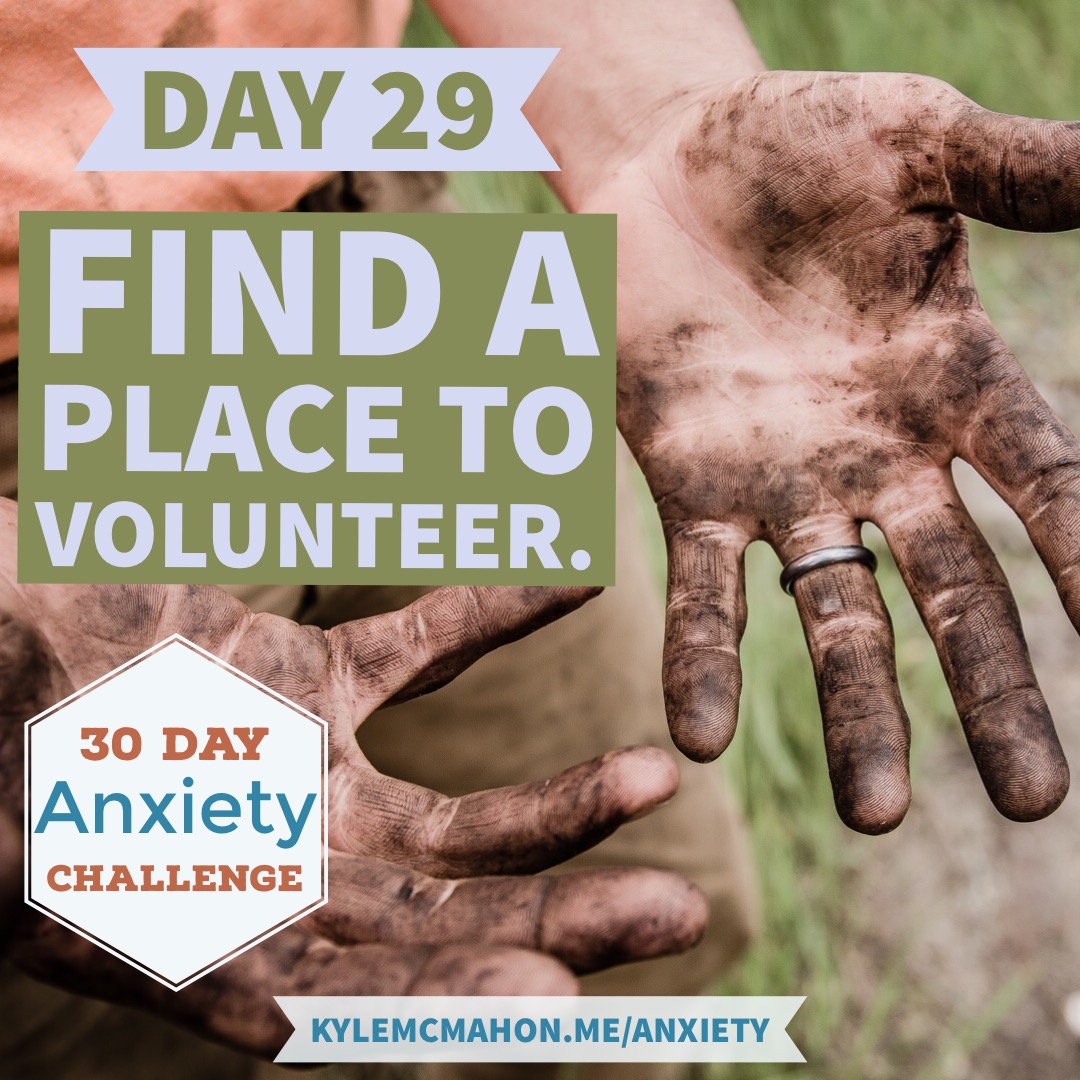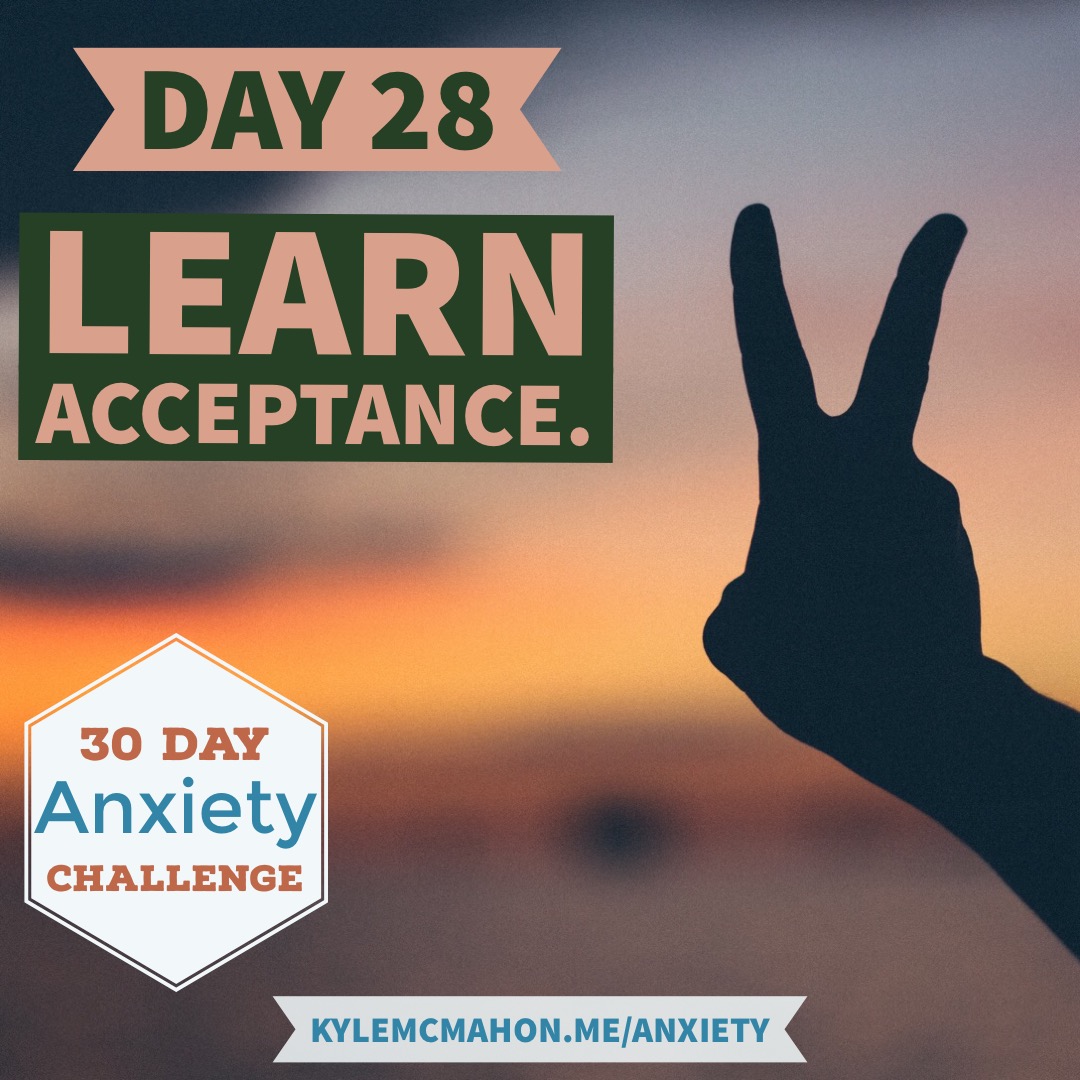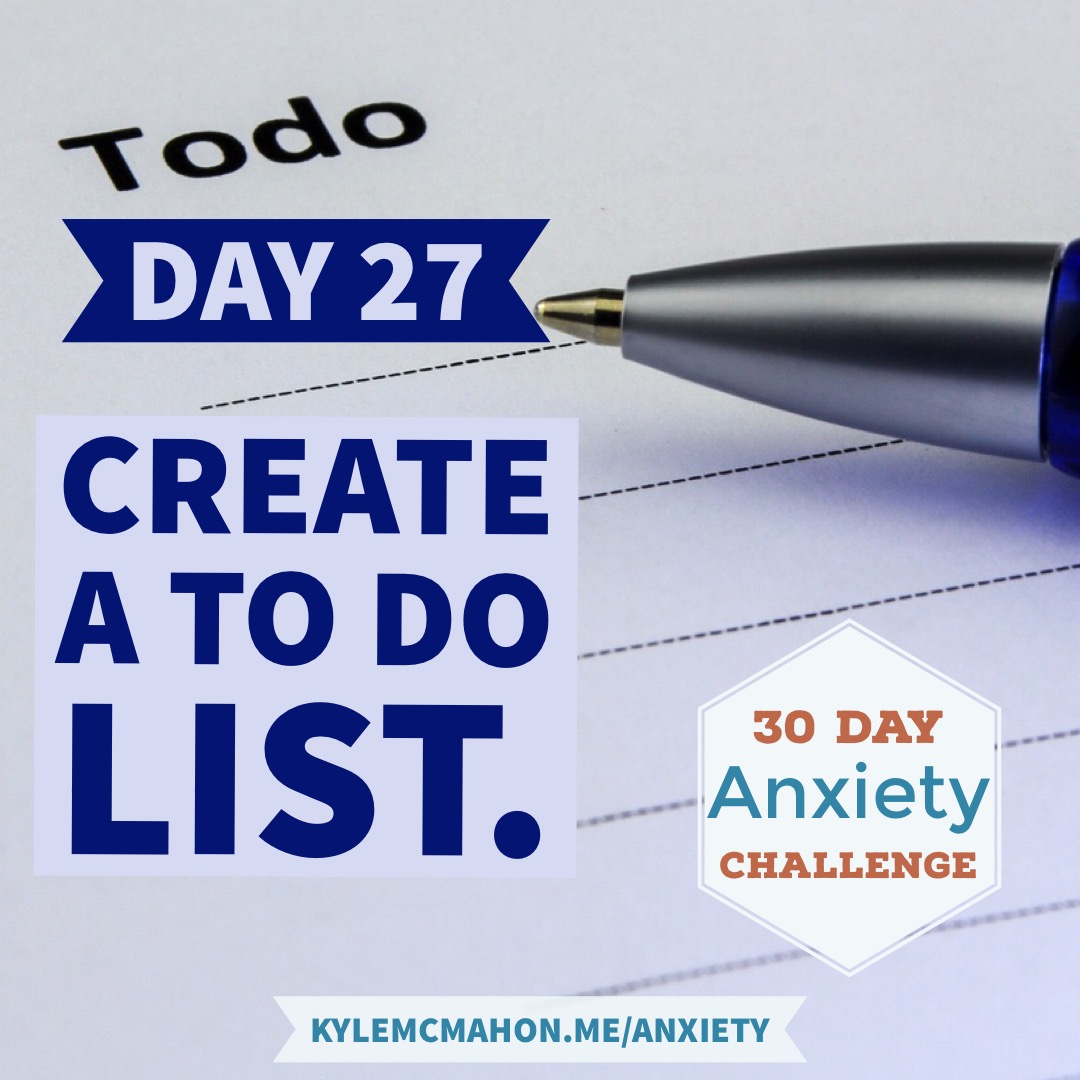30 Day Anxiety Challenge, Day 21: Download An Anxiety App

Today is Day 21 of the 30 Day Anxiety Challenge! We are barreling towards the end of learning 30 different ways to manage anxiety and panic.
Don’t forget to mark off your success from Day 20 on your Anxiety Challenge Tracker.
Now, let’s get started with Day 21 of learning how to manage our anxiety and panic!

DAY 21 CHALLENGE: Download An Anxiety App
How It Helps Anxiety:
There are hundreds of apps out there that aim to help with all things related to anxiety, depression, panic attacks and everything in between. Some focus on tracking anxiety triggers and mood, while others focus on tips to immediately help during an anxiety or panic attack.
We’ve covered three of our favorite app for anxiety here before, but they’re so good that they’re worth a mention here.
Headspace
Headspace focuses on mindfulness and meditation. The app offers a free 10 day program that consists of 10 minutes of meditation a day. Once you have completed the 10 day program, you can restart it or subscribe to get additional programs. The goal of Headspace is to get you to regularly meditate, which ultimately retrains your brain to be less stressed and ultimately – happier. Sign up for the web, for your iPhone or iPad or for your Android device.
Calm is an app that is based on the science that shows mindfulness meditation is extremely helpful in controlling and preventing anxiety and panic. Progressive relaxation modules are available to help you meditate with a variety of different focuses. Sign up for the web, for your iPhone or iPad or for your Android device.
Pacifica asks you to track your mood throughout the day and has a number of programs based on cognitive behavioral therapy. One of the benefits of Pacifica is its ability to track your anxiety over time and find any potential triggers. Sign up for the web, for your iPhone or iPad or for your Android device.

How To Meet Todays Goal:
Hit the Apple App Store or the Google Play Store and search the keyword “Anxiety” to see what is available or use one of the ones we listed above. Download it, create a sign in and familiarize yourself with the app. Make sure to turn on notifications for the app so you are reminded to use it. This will help for it to become a habit for you.
Wrap-Up:
Having an app downloaded onto your phone can help keep you accountable for managing anxiety and panic. No matter if you choose one of the ones we recommended or you choose your own, the app will be another tool in your anti-anxiety belt.
Join us in the private Facebook group for support of others doing the 30 Day Anxiety Challenge.
Additional Resources:
Article: The Three Best Apps For Anxiety (Kyle2U)
Article: 12 Apps To Help You Manage Anxiety (This Way Up)
Explore Further:
BOOK: Retrain Your Brain – by Seth J Gillihan PhD
Disclaimer: KyleMcMahon.me / Kyle2U.com does not endorse or provide any medical advice, diagnosis, or treatment. The information provided herein should not be used during any medical emergency or for the diagnosis or treatment of any medical condition and cannot be substituted for the advice of physicians, licensed professionals, or therapists who are familiar with your specific situation. Consult a licensed medical professional or call 911 if you are in need of immediate assistance.